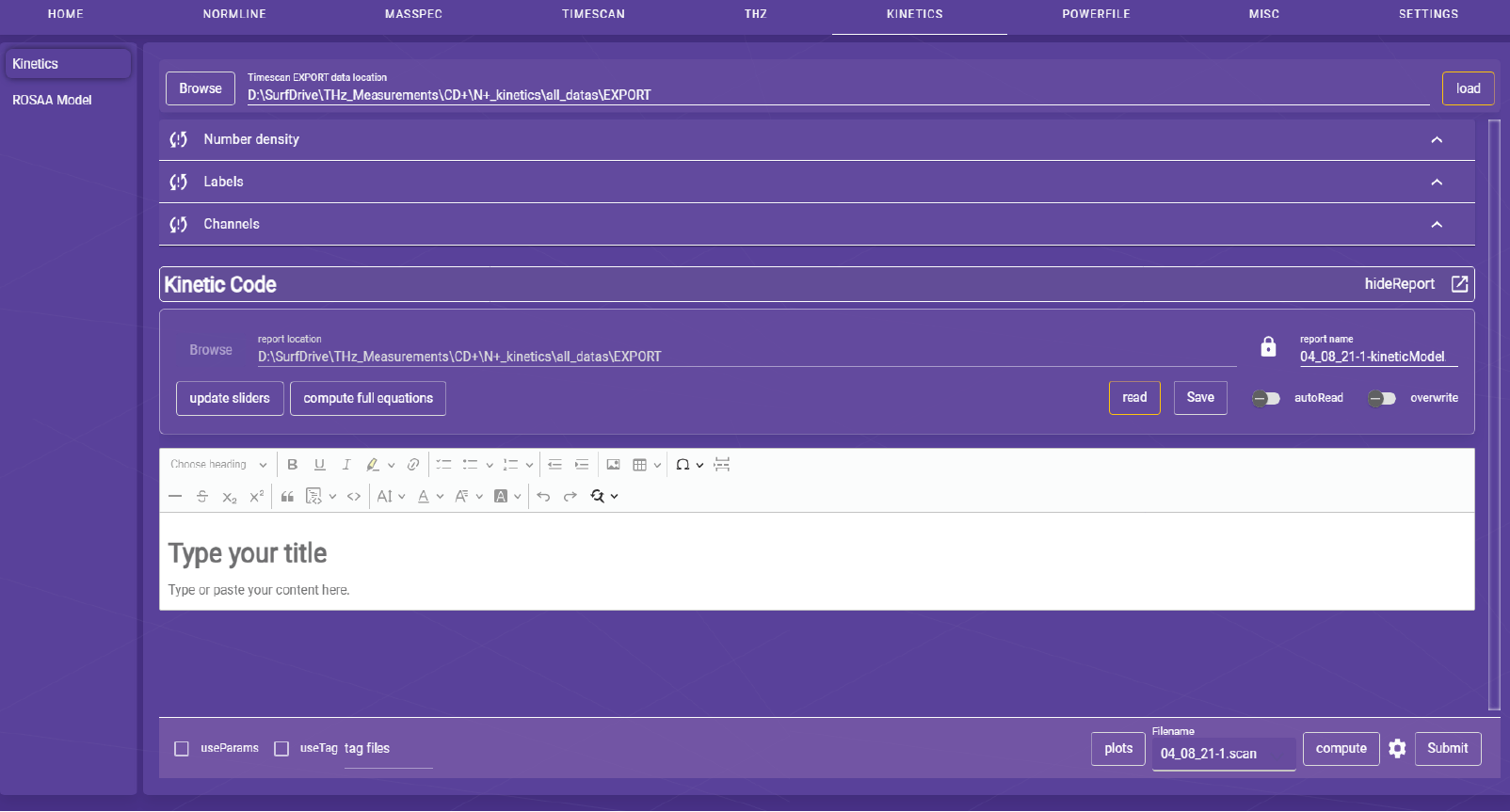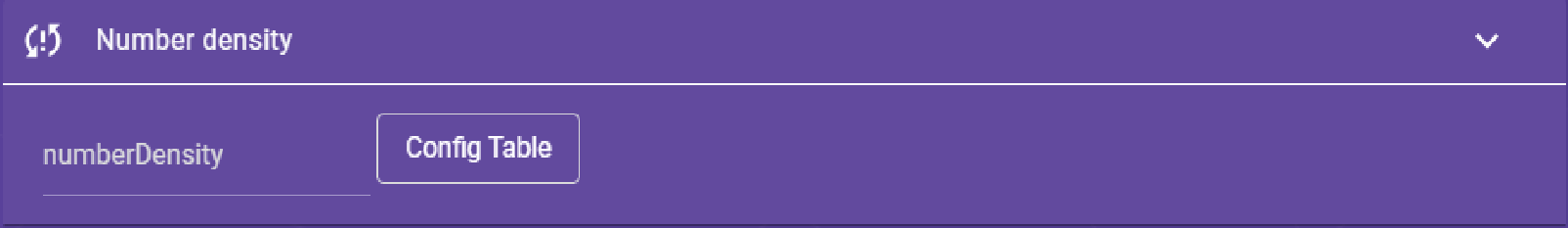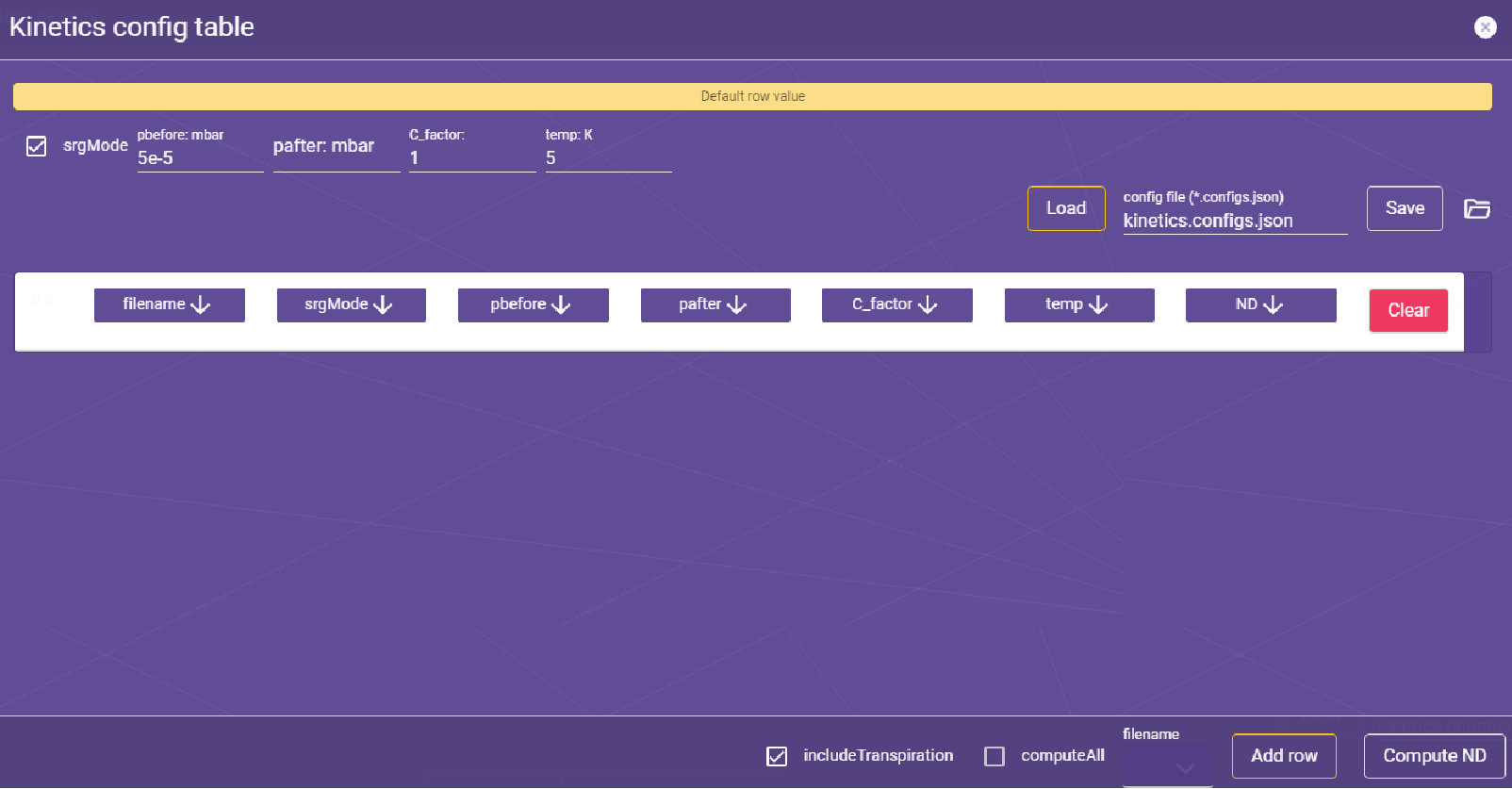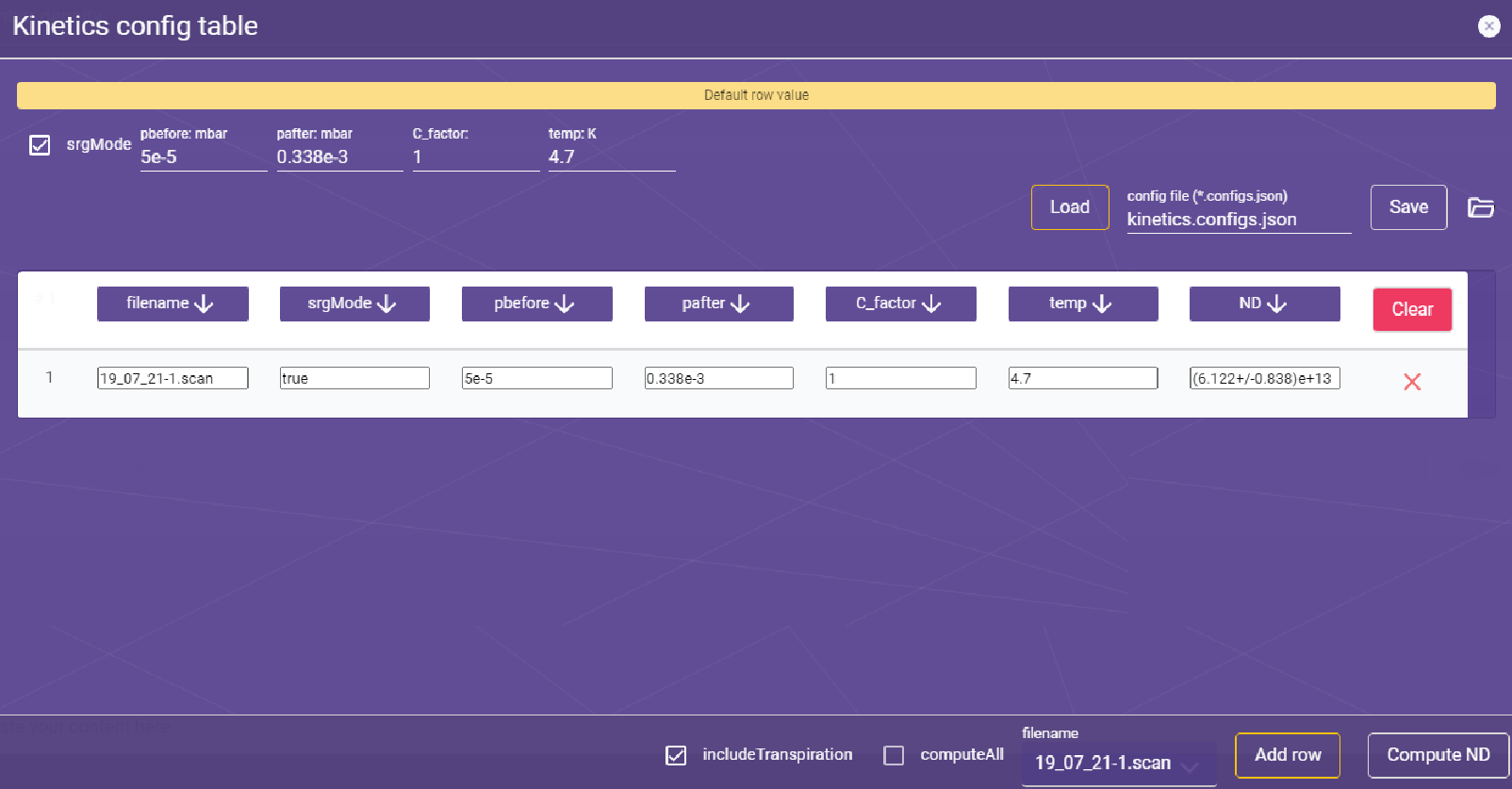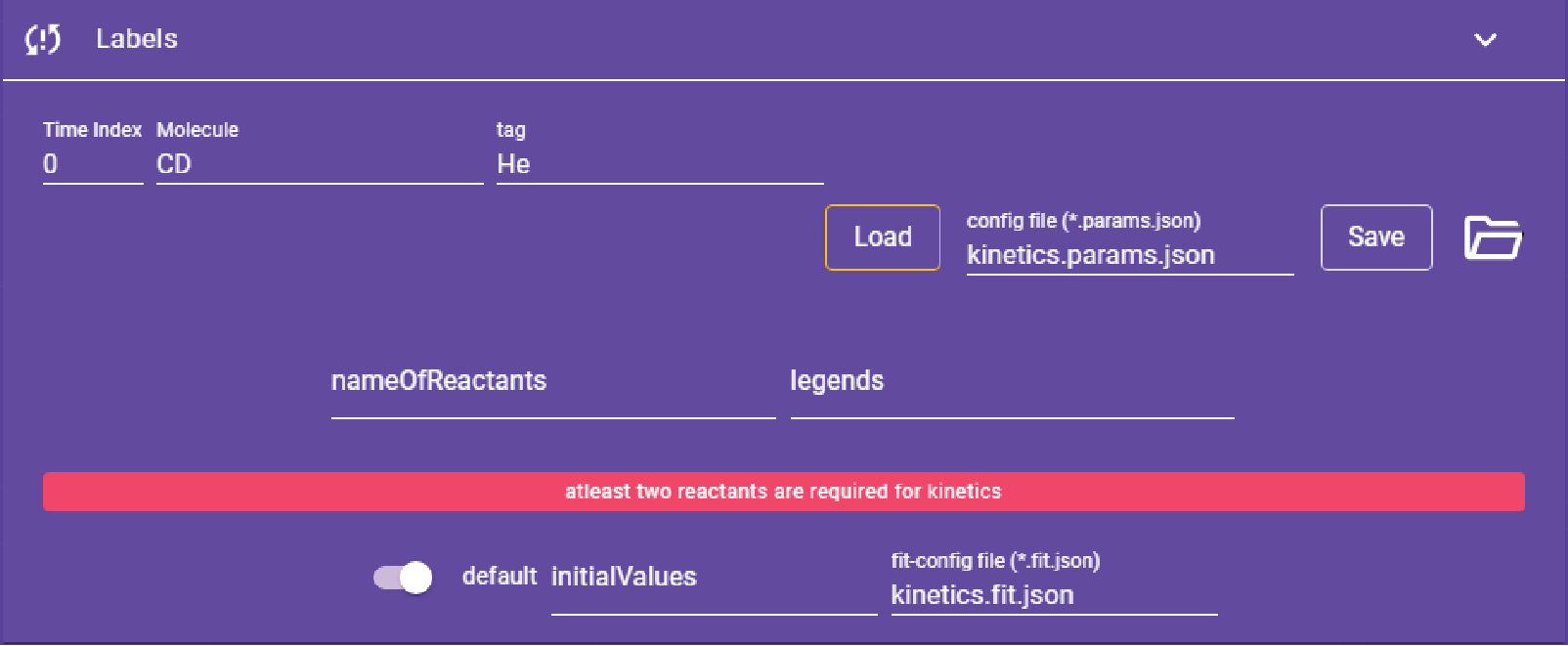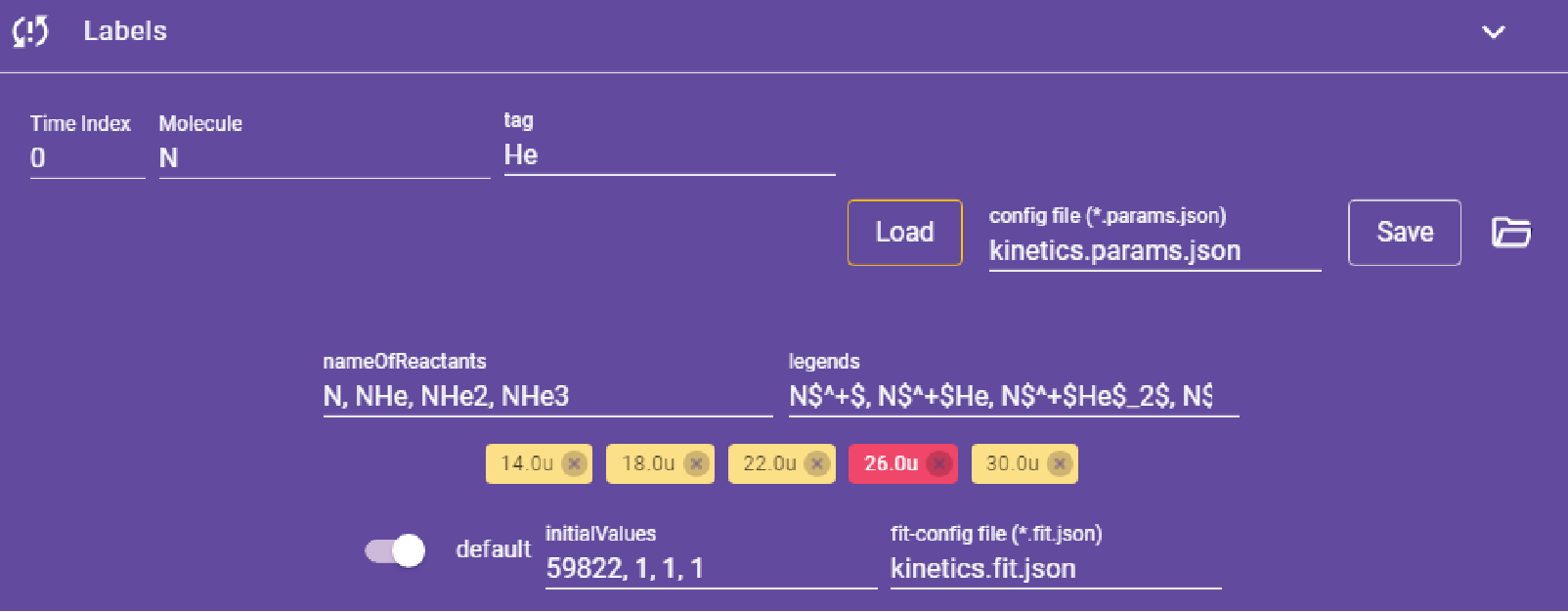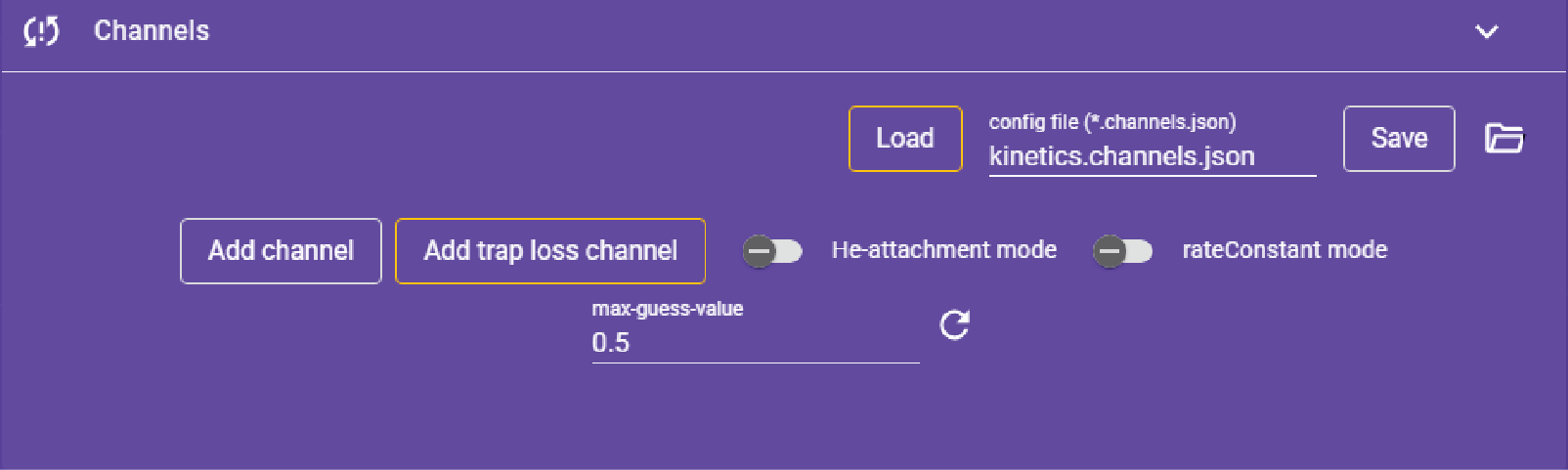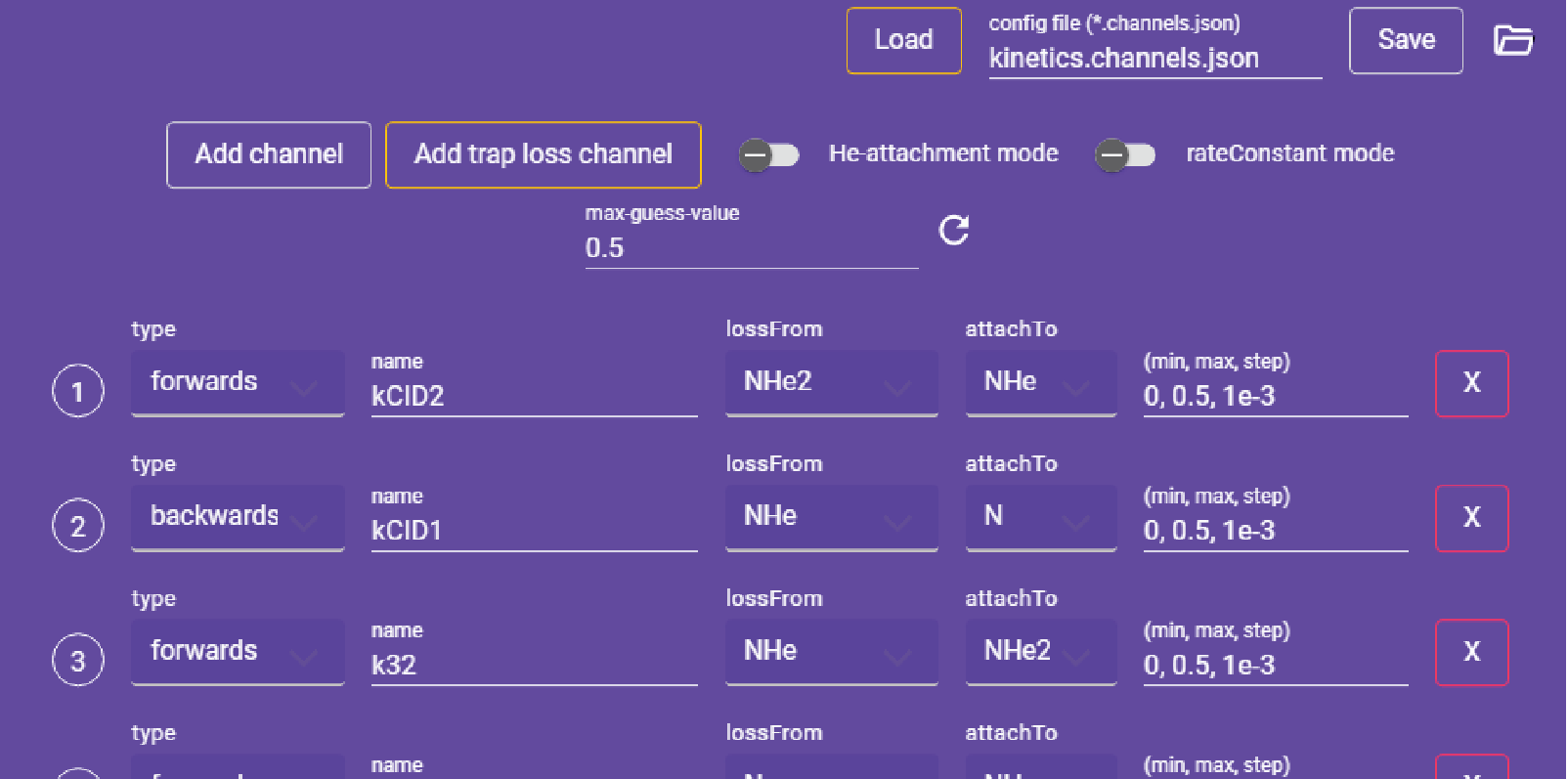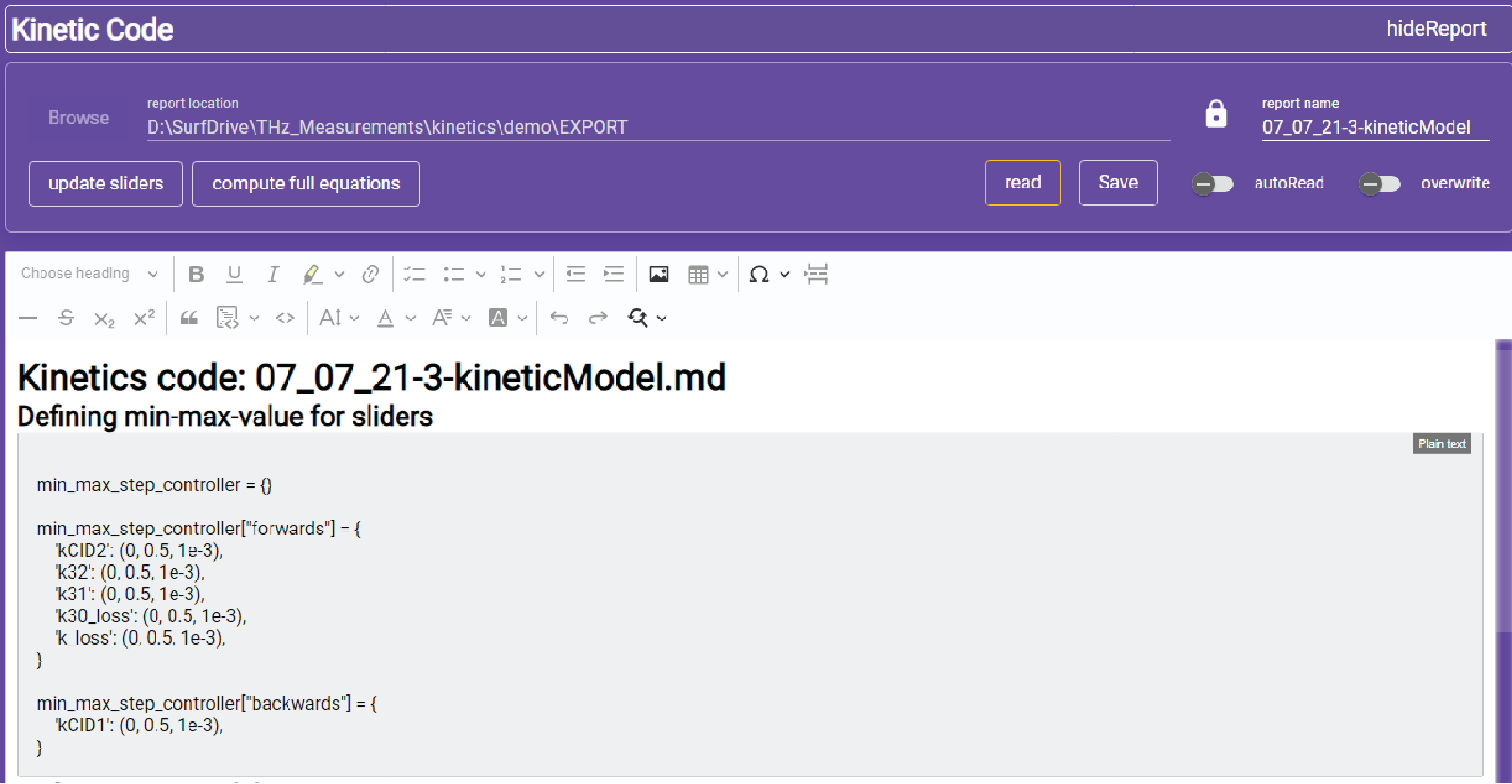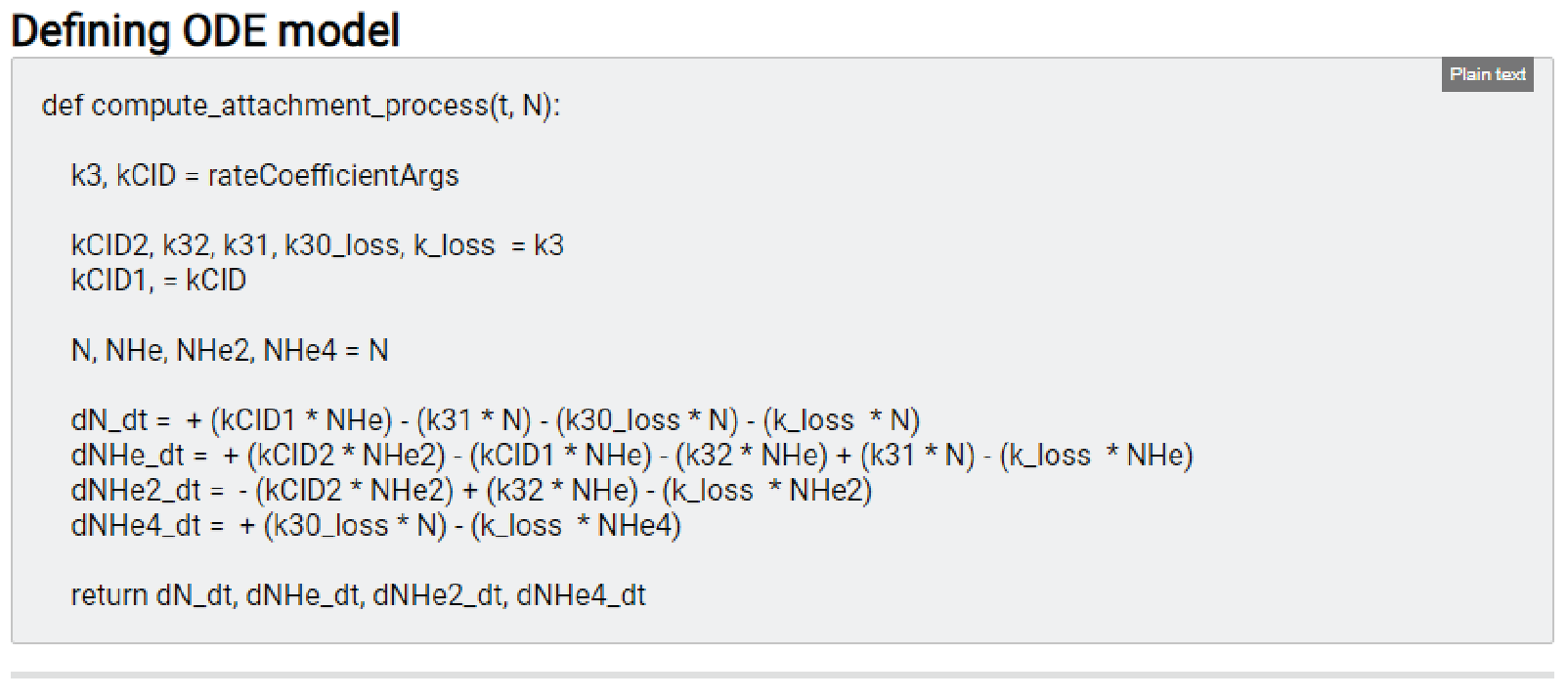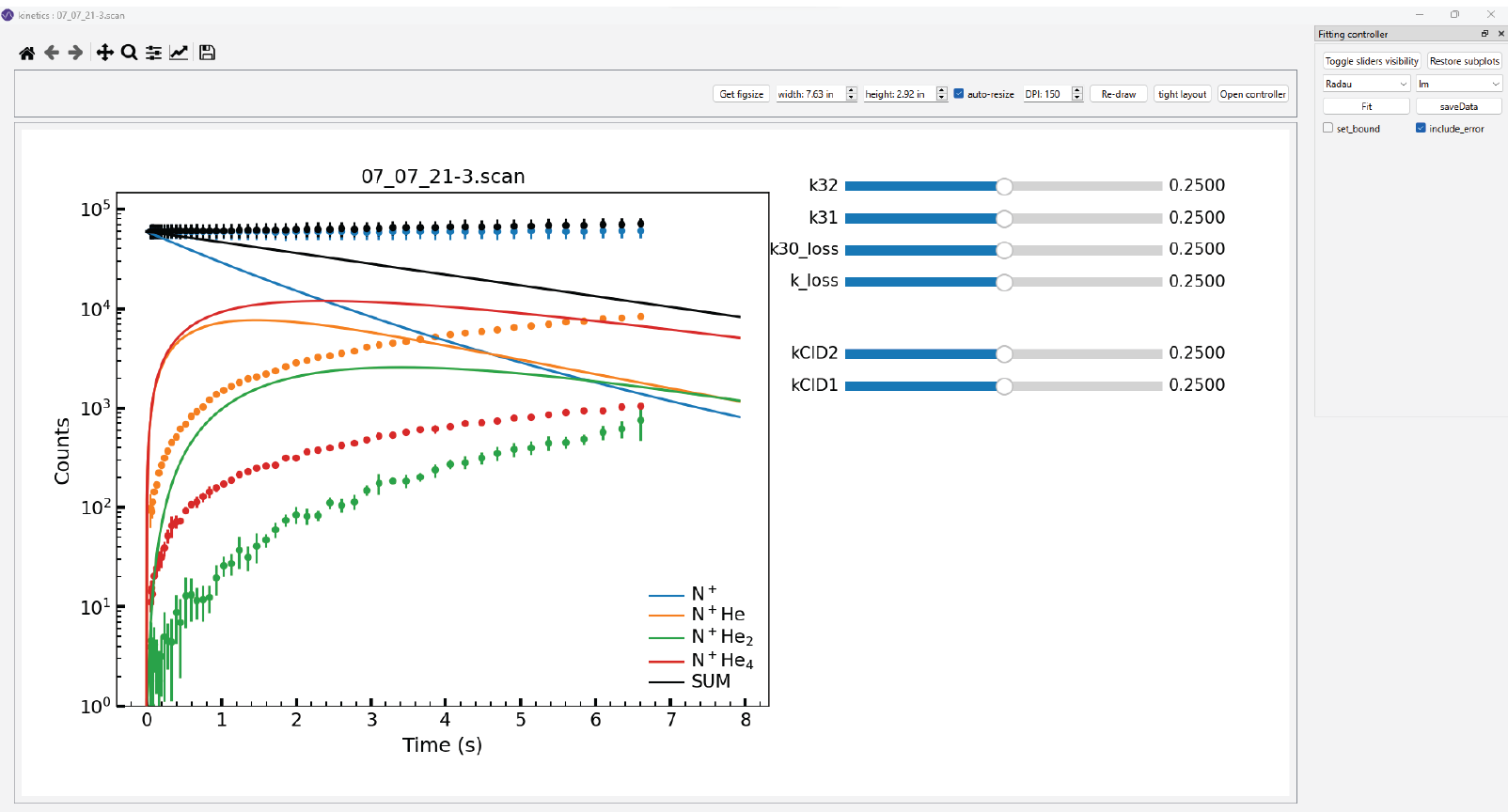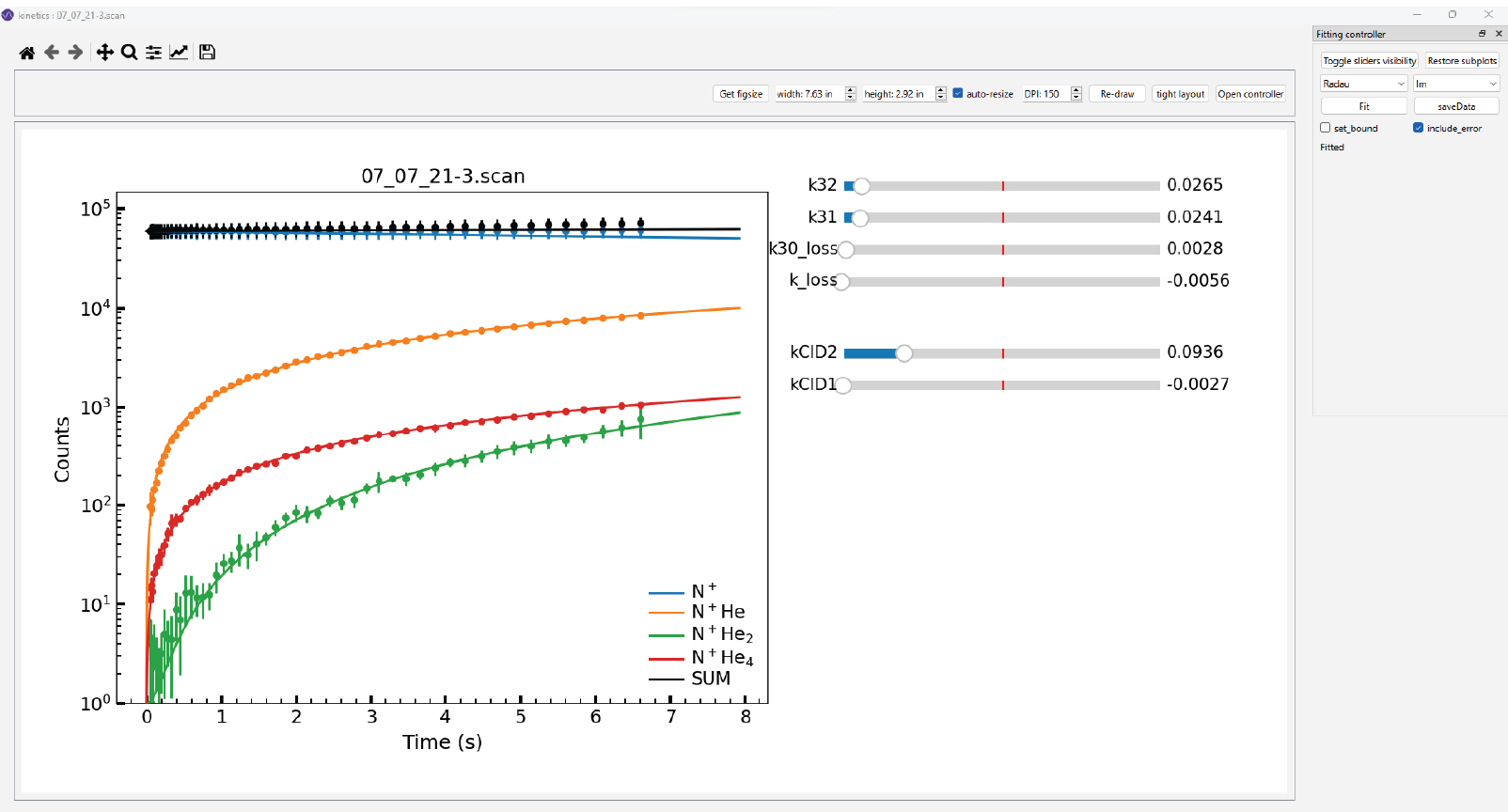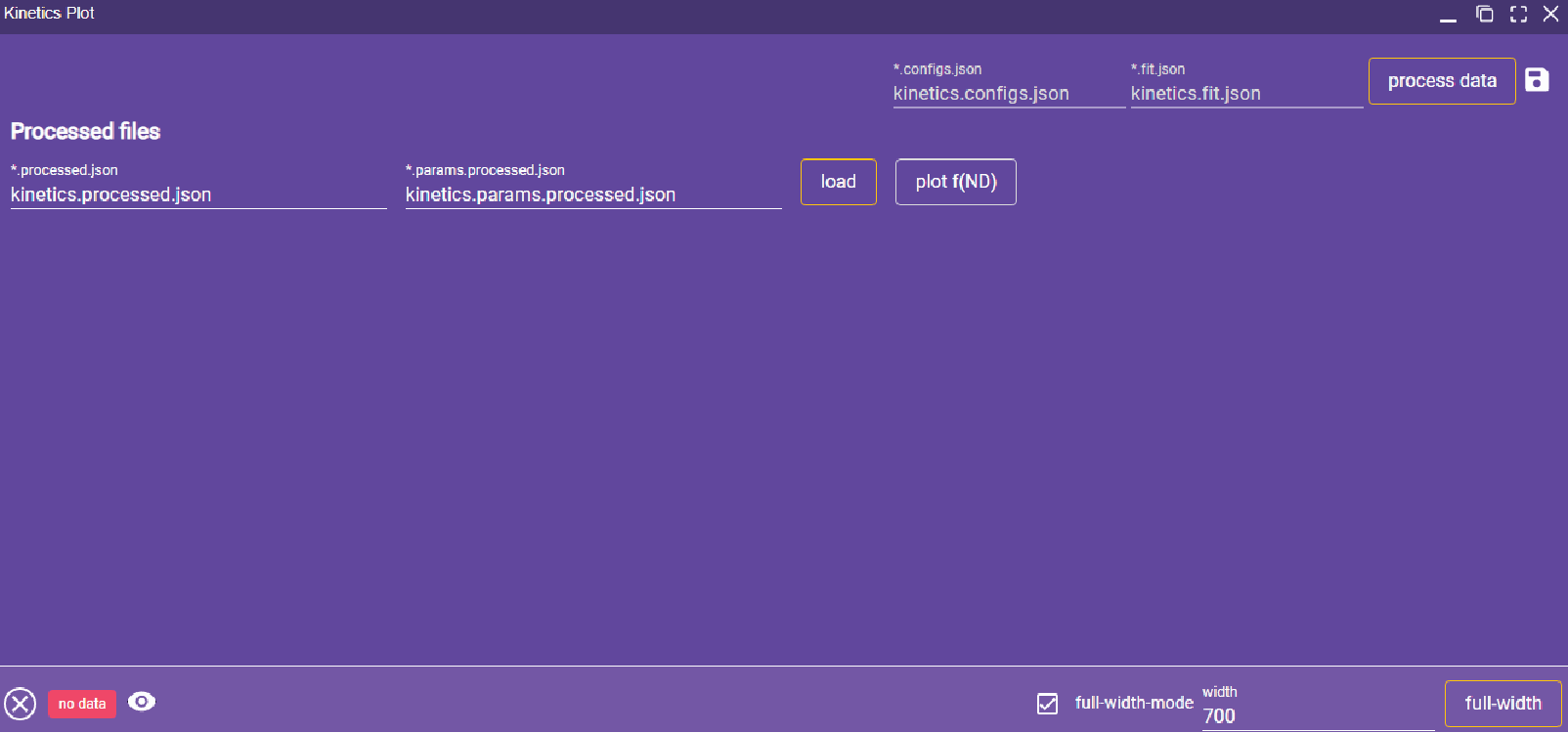Timescan
The kinetics page is used to analyze the kinetics of the FELion experiment. The kinetics page is divided into three panels.
Making a new kinetics project
Note
- indicates the data is not yet loaded.
- indicates the data is loaded.
Rate of equation
Kinetics plots
Flowchart
graph TD
Kinetics
Kinetics --> processing
Kinetics --> Post[post-processing]
processing --> ND[Number density]
processing --> Parameters
processing --> Channels
processing --> Code[Compute code]
ND --> Table[Config Table] --> *.configs.json
Parameters --> *.params.json
Parameters --> *.fit.json
Channels --> *.channels.json
Code --> Fit[Fit and save] --> *.fit.json
Post --> Plots
Plots --> *.processed.json
Plots --> *.params.processed.json
*.processed.json --> *.rateConstants.processed.json[*.rateConstants.processed.json or *.rateConstants.fitted.json]
*.params.processed.json --> *.rateConstants.processed.json[*.rateConstants.processed.json or *.rateConstants.fitted.json]
Last update:
March 2, 2023